
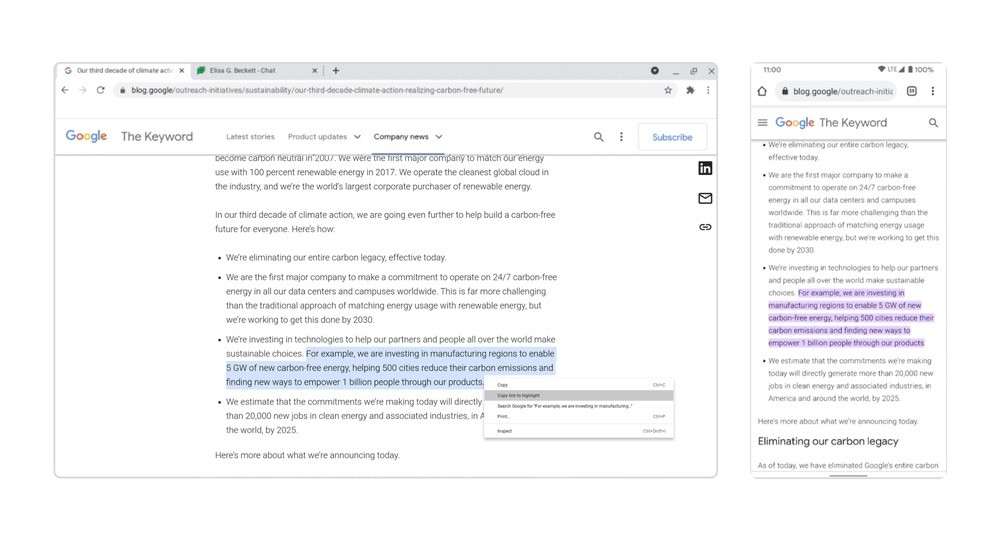
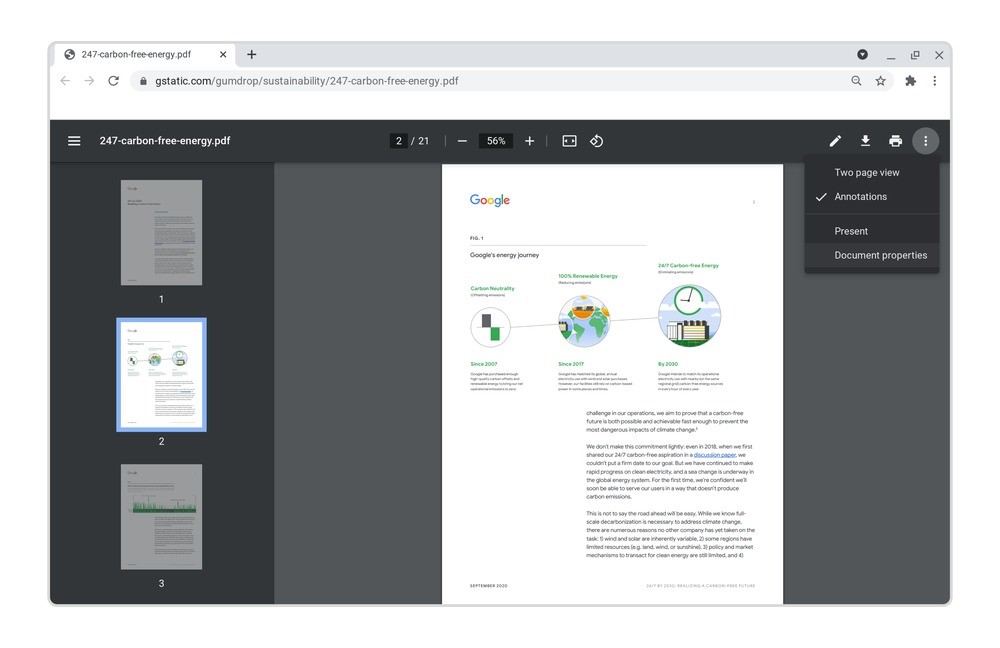
Google's Chrome Tries to Level Up Your Productivity with New Features
Google has announced a series of new features that are set to roll out in Chrome to enhance your productivity, from new PDF reader functionality to naming your browser windows.

In a blog post, Google announced various new features, some of which have been previously mentioned by the company, such as improvements in browser performance.
Due to recent updates, active tabs are now prioritized over tabs you're not using, resulting in up to a 35% reduction in CPU usage.
Building on Chrome's tab freezing feature, the search engine giant stated that it will soon launch tab freezing for collapsed groups (and hidden tabs).
Tab collapsed groups will consume less memory and CPU, which should provide users with a smoother, more optimized experience. Google announced that this feature will be rolled out in a test version soon.
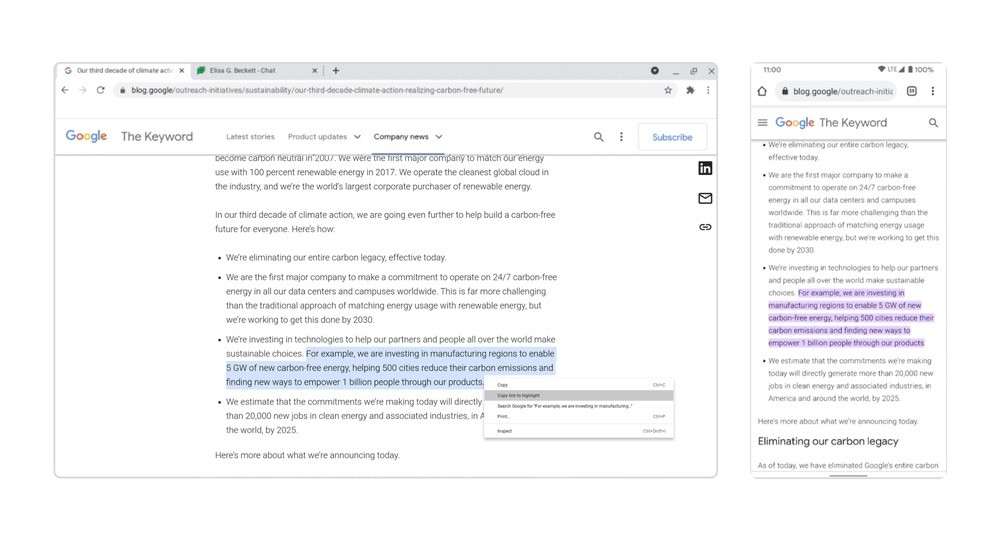
Image Source: Google Blog
Meanwhile, the tech giant stated that sharing specific text on a page will be made easier.
Google is adding a feature to highlight text for sharing, allowing you to highlight the text you want to share, right-click on the window, and select "Copy link to highlight."
Once the link is sent, the recipient will see the exact portion you highlighted. This feature is now available on desktop and Android, and will soon be available on iOS.
Chrome has also introduced new PDF reader functionality. There is now a sidebar for browsing thumbnail views of PDFs, as well as a presentation mode that eliminates all distractions on the screen, including the toolbar, address bar, and tabs.
Additionally, Chrome has added document properties, two-page view, and an updated top toolbar to make viewing PDFs a more pleasant experience.
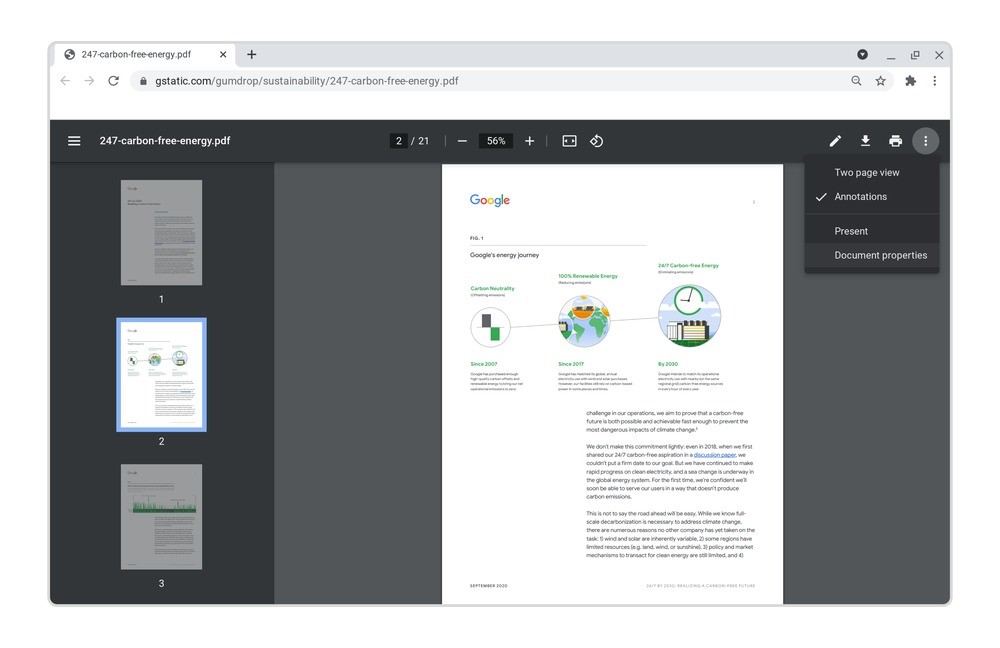
Image Source: Google Blog
Speaking of presentations, Google stated that you can now mute notifications when presenting or sharing a Chrome window. Once the presentation is complete, the notifications will be un-muted.
These new features are designed to reduce distractions and help you focus on the task at hand.
Google also announced that it is adding a feature to easily name Chrome windows. Different from tab groups, the window naming feature allows you to name each window, which Google says should help users stay more organized.
To rename tabs, press Alt+Tab to switch windows or right-click on the tab and select "Move to another window."
Window naming joins the recently announced tab searching feature.


